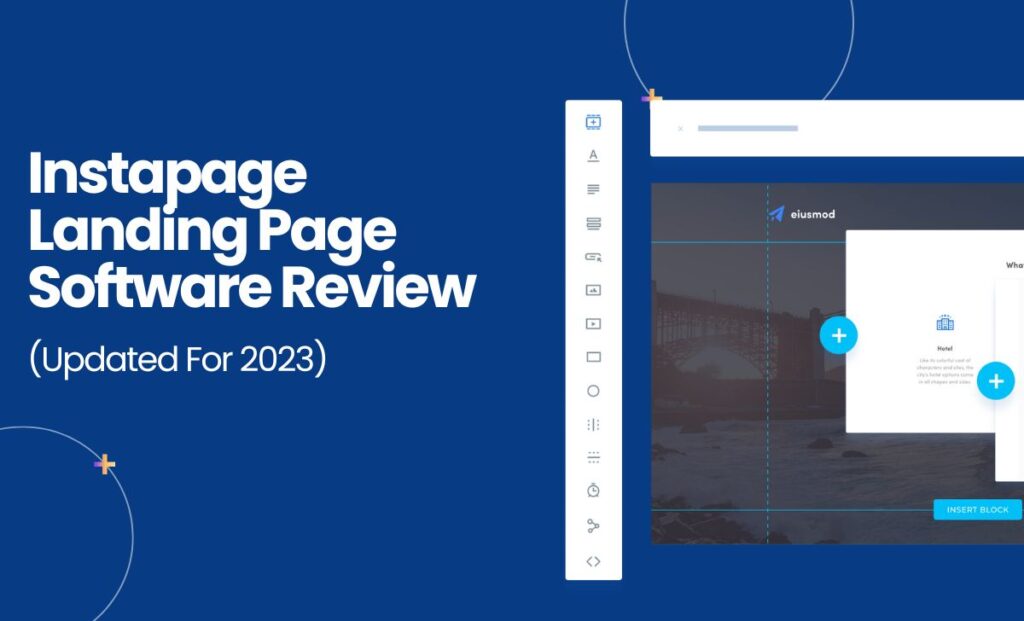
I have been using Instapage for quite a few years now. We mostly use it to design high converting landing pages for our clients which saves them a lot of money when running PPC campaigns. Today I will do an honest review of Instapage as well as determine when you should consider using Instapage to build out your landing pages.
If you are hearing the word landing page for the first time it’s all right. The goal of a landing page is to achieve a singular objective. Unlike traditional websites landing pages focus on one intended action from the visitor.
Landing pages are also known as squeeze pages, sales pages or opt-in pages and you can find them all across the internet.
Some examples when you may encounter a landing page on the internet include:
- Your opt-in information in exchange for a free-ebook
- A webinar regisration page
- Any book a demo page for a company (usually without a navigation bar)
- A single page explaining your value offer and a call to action to buy
- Single product e-commerce products or courses.
We encounter them every day and the best landing pages does the job of making you take the intended action seamlessly.
Who Is Instapage Landing Page Builder For?
Now that you know what a landing page is, lets dive into Instapage and why marketers should be using it to create their landing page experiences.
In short, Instapage is a ROI-focussed landing page and post-click software targeted towards companies that are spending a decent amount of money on paid channels.
I want you to focus on the these two words because it will serve as pillar for the rest of our review:
- robust landing page builder
- post-click software
The reason why we call Instapage a robust landing page builder is due to two primary reasons.
Reason 1: It’s not the cheapest landing page software out there and that’s ok
Update (Jan 2023): It seems Instapage now offers 3 plan, the build plan starts at $149/mo comes with 30k monthly visits and 30 landing pages. There is no cap on total number of leads. You can get started now by signing up for a free 14 day trial on their build plan only.
There are lots of landing page softwares out there on the market and Instapage is certainly not the cheapest. They have 3 plans right now:
Instapage Building Plan (See update above) – This is the plan most companies should be fine with because it gives you access to the complete Instapage landing page builder to create and deploy your landing pages.
Instapage Convert Plan – This plan is custom priced depending on your requirement and is mostly suited for enterprise clients. They start around $1800/mo and the features include deep integration with Salesforce and Marketo, bypassing Instapage servers for security reasons and heatmaps. Honestly, most of you looking for a robust landing page software won’t need this plan. Also you can always use zapier for basic Salesforce sync from Instapage.
Instapage Ignite Plan (Update Jan 2023) – Instapage recently launched a new plan called Instapage ignite. The pricing for both convert and ignite are custom based on client needs. It seems with ignite you not only get all the advanced features of the other two plans but also get a full CRO service. This plan is suited for companies already spending a lot of money and wants to do advanced page builders with interactive forms.
Reason 2: Instapage Has A Robust A/B Testing System Separating It From The Rest Of The Competition
The second reason why Instapage is preferred to run a lot of landing page experiments is the fact that it allows you to run experiments that are structured, well-defined and the ability to tweak every little thing possible.
If you are going with the converting plan then they allow you to deploy a whole new version of your page based on certain UTM parameters which can help improve the conversion rate when running Google ads targeting multiple keywords or locations.
The builder also comes with a built-in heat map but no session recording. The Instapage heat map is a great tool to quickly identify some of the areas where your visitors are concentrating the most and optimize further.
Reason 3: Instapage Has The Most Intuitive Easy To Use Landing Page Builder In The Industry
As a digital marketer over a decade I have used almost all landing page softwares out there on the market. I think I stand by my word when I say Instapage has the easiest drag and drop landing page builder out there. In the next section of the review I will share some of the reasons why Instapage’s landing page builder is amazing.
Taking A Closer Look At The Instapage Builder 3.0 & Why Marketers Find It So Easy
Instapage revamped their landing page builder recently that included a completely new design with a cleaner layout.
At the core of the builder you have a drag and drop area in the centre, certain elements that you can choose from (like photos, videos, text and custom HTML) located to the left as well as a settings tab on the right.
At the heart of the builder is the concept of Instablocks. Basically, every section that you add to your landing page builder exists as an independent block which can be moved around easily without having to make any complicated changes.
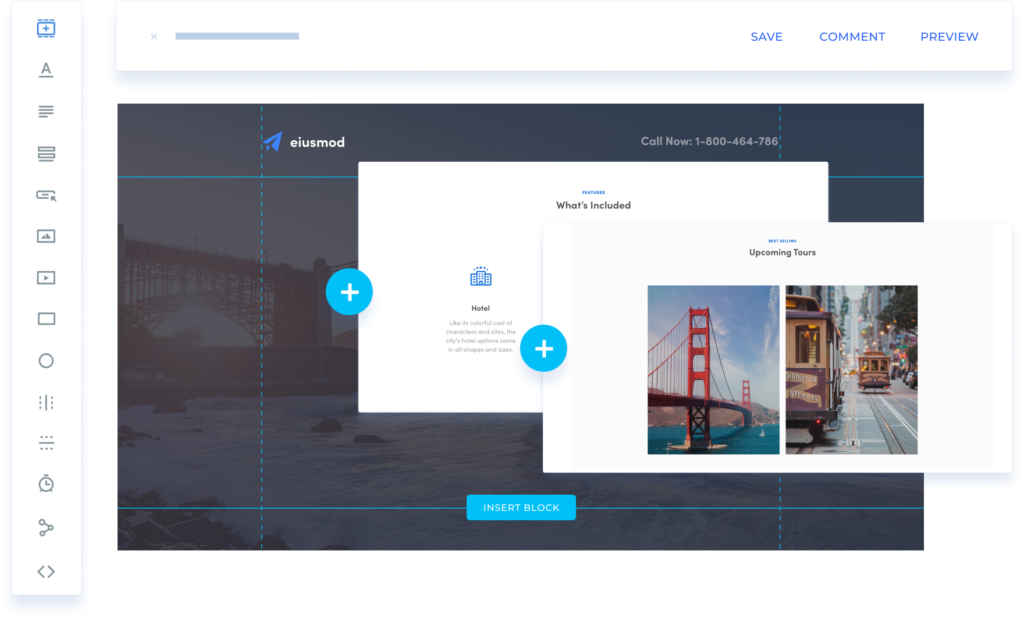
Once you are happy with the design of a particular block, let’s say the footer, you can save it as global block inside your own Instapage account. This global block can quickly be added to any landing page without having to redo the whole thing. This saves time when you want to quickly add sections between different landing pages inside your company.
In fact, the part of the global block is that if you make any changes to the particular block, it will auto-update across your entire account.
Like I mentioned before the left section of the Instapage landing page builder has all the elements that you can drag and drop to create your landing pages.
The overall interface is very simple and hardly requires any tutorial. If you have used a drag and drop builder before, then the new builder will put you right at ease. In fact, Instapage comes with a bunch of pre-built templates that are designed to maximize your conversion. If you want you can start using any of these templates as a base to create your landing pages instead of building one from scratch.
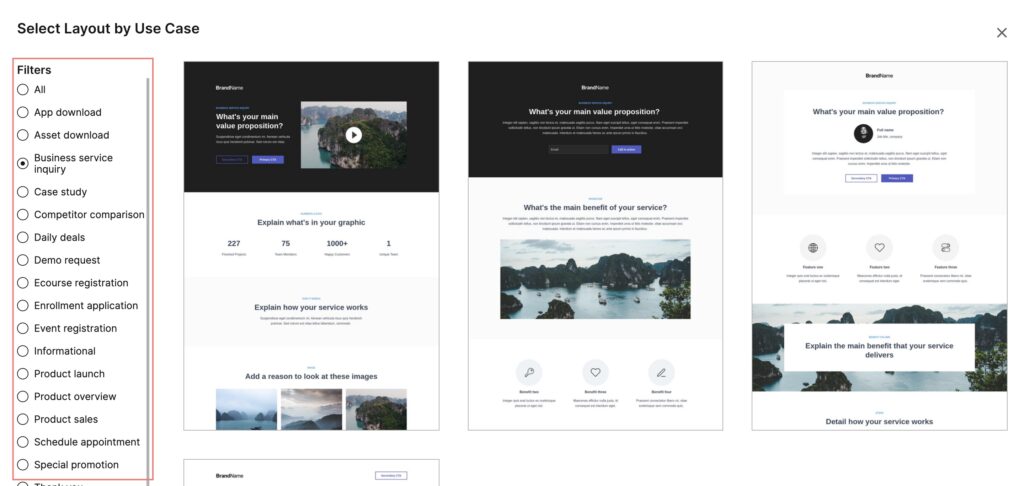
The three most common elements that you will be using is the text, headline and image. Sometimes you want to add video from Wistia or Vimeo. You can either add the embed code as a custom HTML element or you can simply add the video module, inert the link and Instapage will cache the video for you on your landing page.
Elements like text and images have their individual properties that can be tweaked once you select them inside the actual builder.
Finally, when you are happy with the desktop version, you need to make sure that your mobile version looks professional as well. There is a button on the top that autogenerates the entire landing page optimized for mobile. I usually start with that and then do the tweaks.
One cool feature is that you can have completely different sizes and alignment for your mobile version compared to the desktop version.
When you publish the landing page the responsiveness works fine and it automatically switches to the mobile optimized version of the landing page depending on the device that the user is using to visit your landing page.
Simple Buttons & Form Builder Inside Instapage
One particular feature that Instapage executes exceptionally well is the simple easy to use form and button builder.
You can add a wide range of form fields like text, phone numbers, dropdown and textarea to name a few.
The form builder also allows you to pass hidden fields with values that are either constant or dynamic. This is a great tool for marketers looking to pass custom UTM structure on their landing pages in order to track which ad versions are performing better.
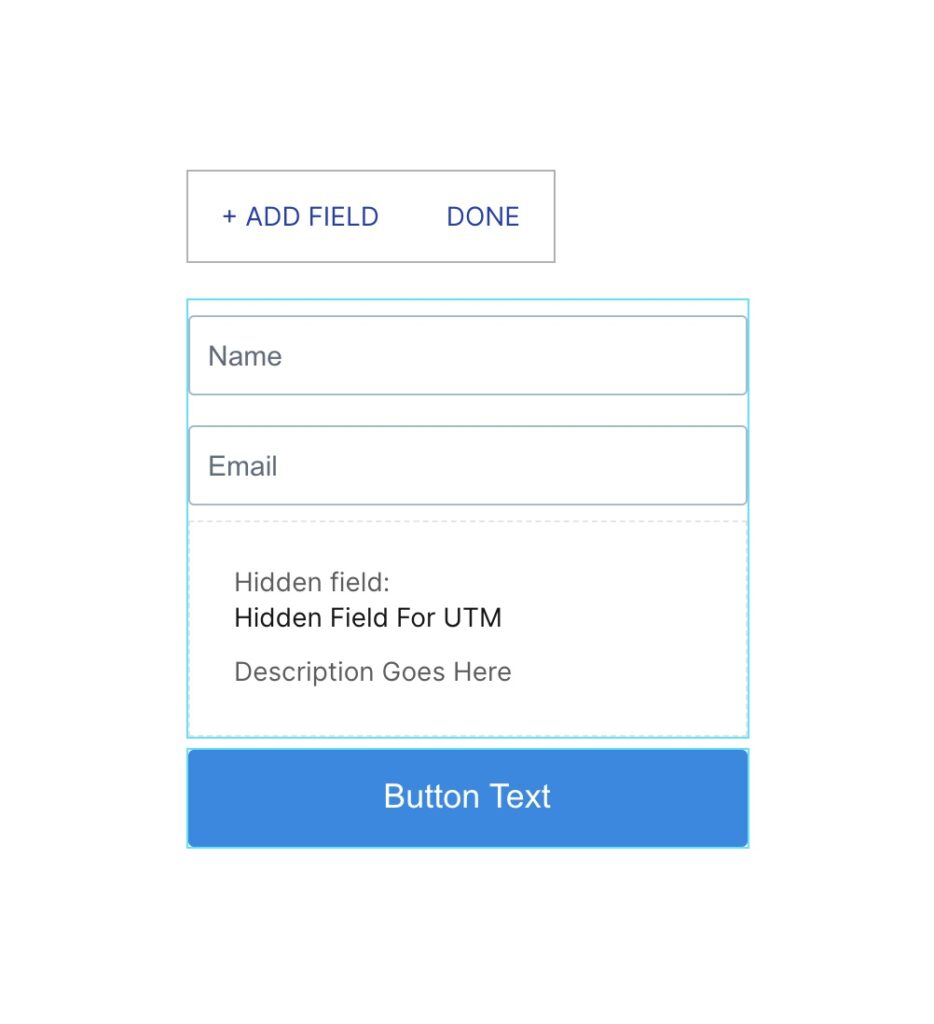
You can customize the button to your liking as well as use a custom image for your button.
Where Do You Add Marketing Conversion Tags For Your Instapage Landing Pages
There are two ways to add marketing conversion tags inside your landing pages in Instapage. These conversion tags are crucial because it allows you to attribute conversions, tag visitors as well as fire any 3rd party tracking software like Hotjar to record visitor sessions.
There are two primary places you can add tags inside Instapage:
- Page Level Tags – These can be found by clicking the page and going to the scripts and GDPR settings. The scripts you add here will be implemented across all versions of the landing page.
- Adding Codes From Inside The Builder – Sometimes you want to add specific codes right inside a particular version of your landing page. In this situation, you can add your codes from inside the builder. There are dedicated sections for the header body and footer depending on where you want the code to be placed on your landing page.
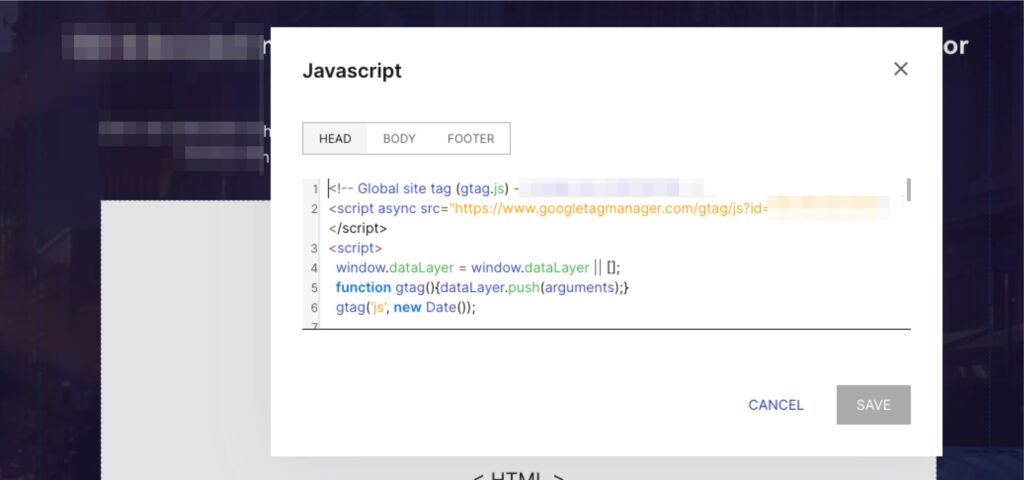
How Fast Are Instapage Landing Pages Compared To The Competition?
As a marketer we all know the crucial role page speeds play when it comes to optimizing conversions. The faster a page loads, lesser are the chances of someone bouncing out after clicking your ad. This is where Instapage’s render engine comes in which claims to be the fastest in the industry.
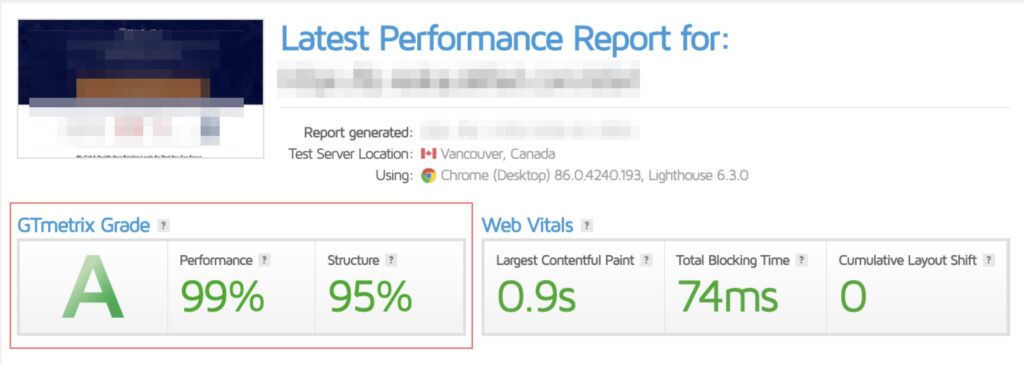
We ran some tests ourselves and to be honest we did not find the pages faster than a dedicated server like AWS. However, it will definitely be faster than any shared hosting plan. In fact if you are in their Converting plan you get access to AMP pages optimized for even more speed. Overall when it comes to speed we are not sure if we can identify if they are the fastest in the industry but their pages are definitely fast.
Running A/B Tests Using The Dedicated Experiments Tab Was Controlled And It Took A While Before Getting Used To The Interface
One thing you will notice that Instapage does quite differently from the rest of the competiiton is how they let you run A/b tests in order to find out which version is performing better and improve the overall performance of your campaign.
Instead of letting you deploy a separate version from the landing page options section (they used to do that before), you now have to go on to this separate tab called Experiments.
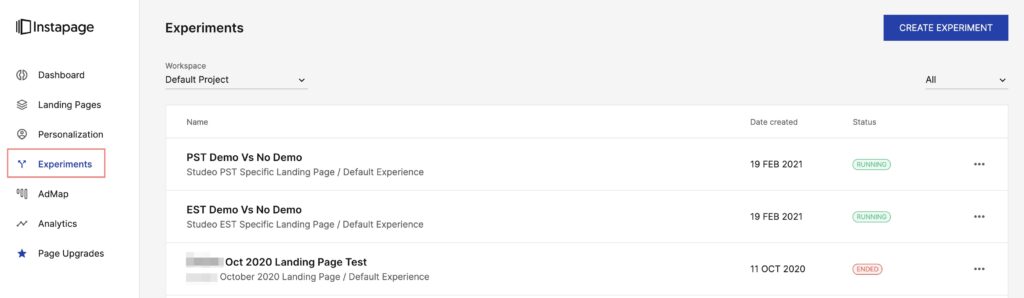
You need to give a name for your experiment and write short hypothesis as to why you are doing the experiment. Like literally, without writing the hypothesis, the experiment won’t start.
Once you select the page and complete all that, you are taken into the experiments page where you can clone your landing page, create different versions and launch the experiment.
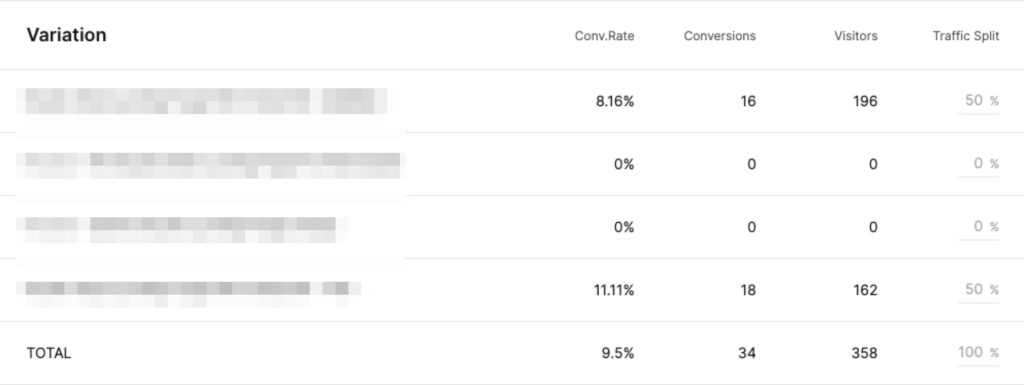
One of the biggest problem of this format is that once you launch an experiment you need to end it on order to make any changes. This was quite annoying when I realized that I made a spelling mistake on version C so I had to stop the experiment, clone it and re-launch it all over again.
When you do that, your data is basically gone for the experiment and the analytics start recording the landing page performances only from the point when you launch the experiment.
On one hand I understand that they want to control your A/B testing by create a fixed set of processes but we wish that the interface was a little more intuitive and flexile.
Once you are happy with the experiment and select a winner, there is no way of going back and seeing which version performed well from the primary analytics tab. Also, the heat map tool and the experiments tab don’t sync quite well. Overall we think Instapage should think about revamping the experiments tool and make it more user-friendly.
AdMap is a welcome delight for personalized landing page delivery
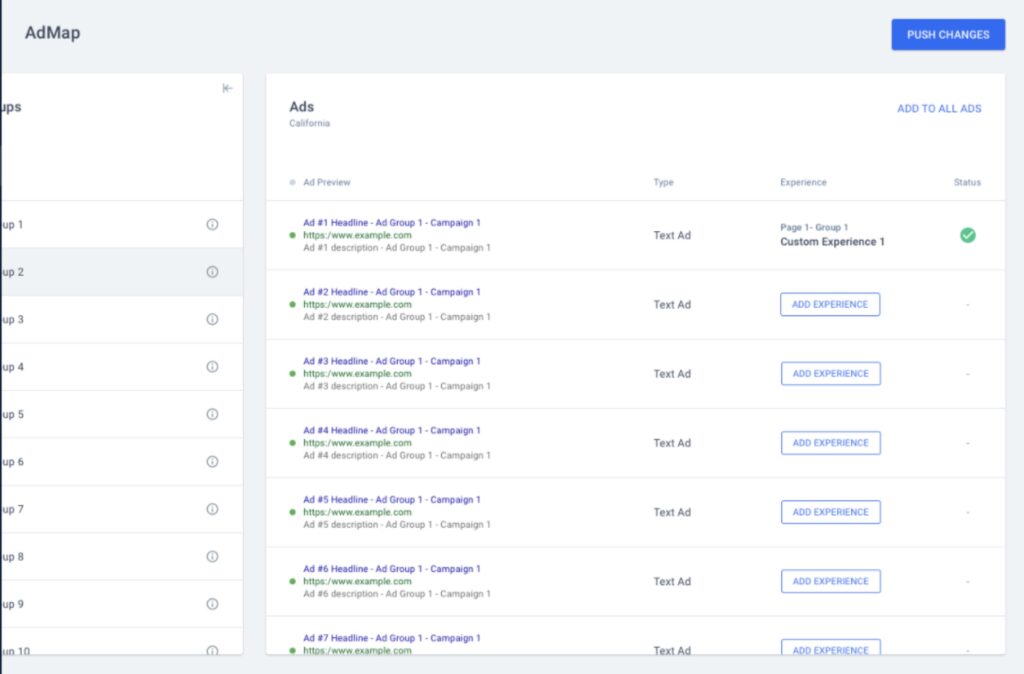
The AdMap feature is something that Instapage truly does quite well. If you are familiar with using a bunch of URL parameters to create personalized experiences for your landing page visitors then I am sure you will find this tool useful which again comes with the higher priced converting plan.
However, this feature is geared more towards Google PPC ads. In fact, when you connect your Google Ads Account with Instapage you will get to see a PostClick score that InstaPage generates depending on how well your landing pages are personalized to the ad-copy from your ad-account.
Our advice is the use the score as a reference but never let a score determine how you should tweak the messaging. Your copy and your messaging should only be changed if the page is not performing to your expectation. Too much personalization can sometimes have a reverse effective and always use a session recorder tool to find out what really is happening. Study your visitors, discuss with colleagues before coming to concussions.
Integrations & Publishing Your Landing Pages Is As Easy As It Gets
Instapage has a robust integrations ecosystem. Although they offer direct 1 on 1 integrations with apps like Hubspot, AutopilotHQ, Mailchimp, Salesforce and Marketo to name a few, you can also use Zapier to create any kind of integration or automation to your favourite tools.
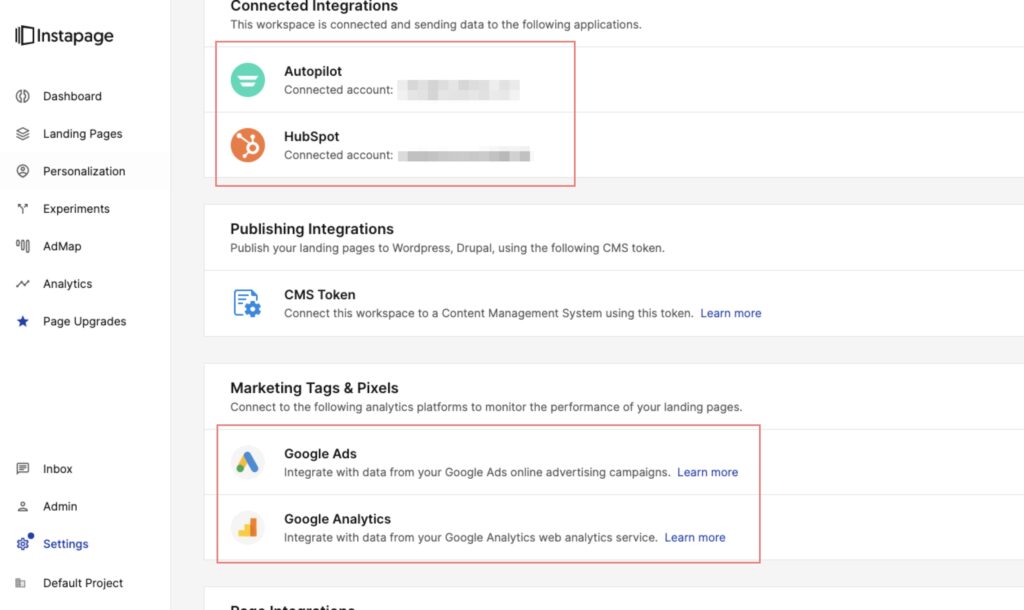
Lead notifications can also be personalized for the notification emails which is quite handy if you are managing multiple client accounts under Instapage.
Once a landing page is published on your subdomain it comes with automatic SSL certification which is quite handy.
Overall we have no complaints when it comes to how well Instapage lets you integrate their landing page builder as part of your company’s marketing stack.
In Conclusion Is Instapage Worth It?
Yes, Instapage is a software that we personally use for some of our clients and we recommend the base version of Instapage if you are planning to create landing pages and spend money driving paid traffic to it.
It’s the most intuitive and easiest landing page builder out there. If you are not a web coder you can use any of their pre-vetted templates as a starting point and create landing pages for your company.
When you start spending a lot of money on paid traffic the Instapage personalization tool (AdMap) allows you to improve your conversion rates. I guess that’s why their new converting package costs so much more because they are simply allowing you to save thousands of dollars when you are spending a lot with better personalized performance.
For most marketers and entrepreneurs looking to create high converting landing pages that syncs with your ecosystem I recommend their base plan (Optimizing).
I simply wish there was a middle tier plan for agencies and mid-sized businesses that allows you to publish more than 30 active landing pages without going with all the features of their enterprise edition.
Disclaimer: Sometimes we may earn fees from certain products that we link to from our website. However, our reviews are always 100% accurate and written with the sole intent of helping our readers. We do extensive testing before writing our reviews.
Instapage Review Card
-
Ease Of Use - 9/109/10
-
Features - 8.5/108.5/10
-
Compatibility - 9.5/109.5/10
-
Pricing - 9/109/10
A must have landing page software to get new leads.
Pros
- The builder is super easy to use
- Lots of pre built templates to choose from
- Best pricing in the industry compared to features offered
Cons
- The in-built analytics do not offer much insight
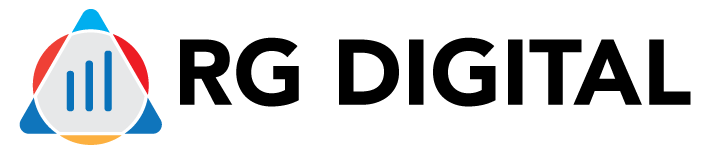

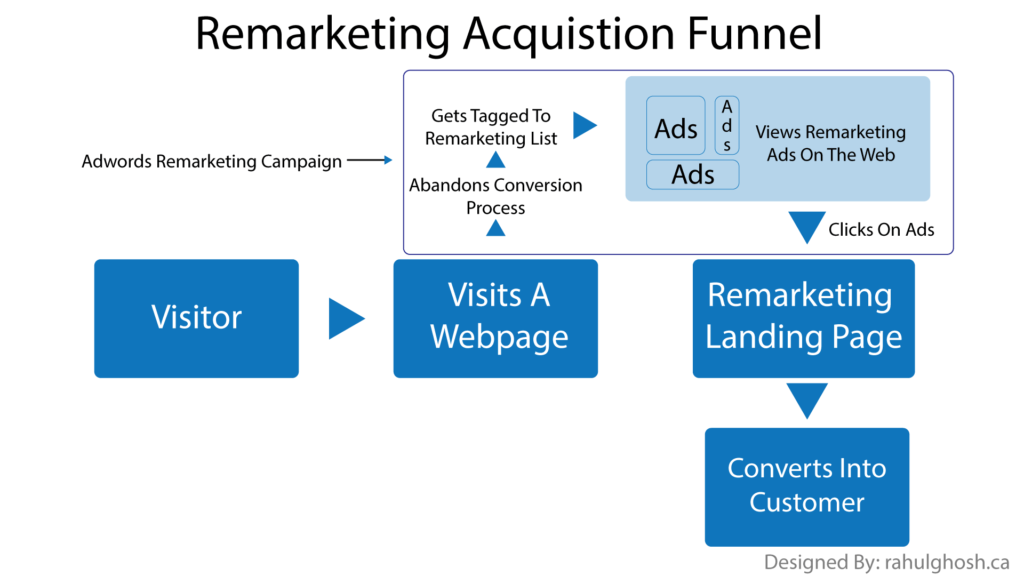

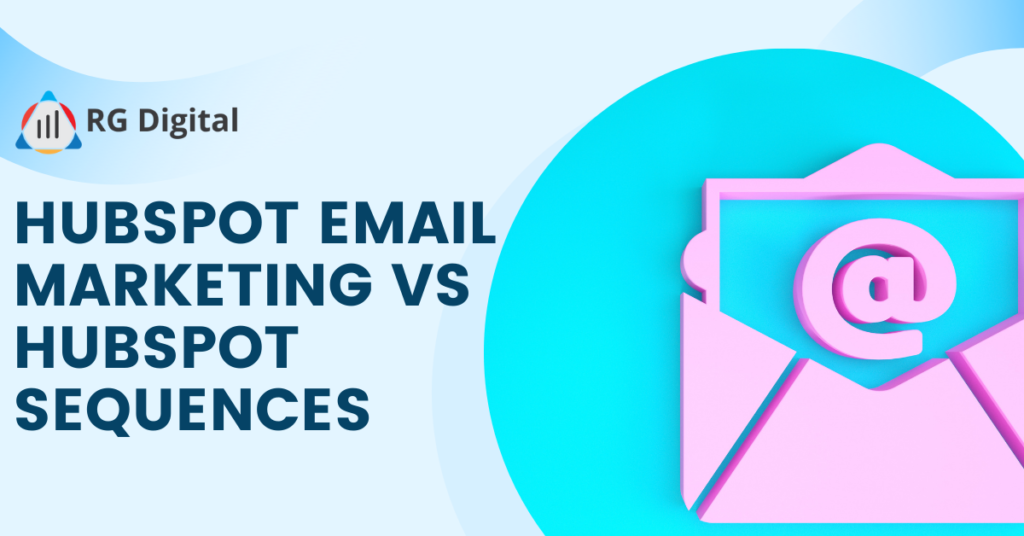
3 Comments
Damir
Hi Rahul,
I have sent you an email regarding this article a few days ago and would really appreciate a response form you!
Cheers,
Damir
admin
Could you resend your email, I think I never got it.
Damir
Just sent it again.