
Hubspot meeting is a powerful calendar booking system build right within your Hubspot ecosystem. A lot of time companies wonder whether they should use a 3rd-party calendar booking system or Hubspot? My recommendation is to always try out Hubspot meetings first as it it deeply integrated with the broader Hubspot suite.
In this guide, I will cover some of the basics of how you should implement Hubspot meetings for your sales team. I will also share some key strategies when implementing these changes so that your management can have better insight into how the sales reps are performing on a regular basis.
Understanding The Hubspot Meetings Anatomy
In order to take the most advantage of the meetings tool you need to first ensure that you have a clear understand of how the tool is integrated within the Hubspot ecosystem.
Inside Hubspot a meeting is an activity type. When you book a meeting you create an activity card for the associated contact. In case the contact uses another email address to book a meeting, it will create a duplicate contact inside Hubspot. Admins often face this issue and have to merge duplicates in order to keep the data clean.
First and foremost, there are a few meeting properties you should know about.
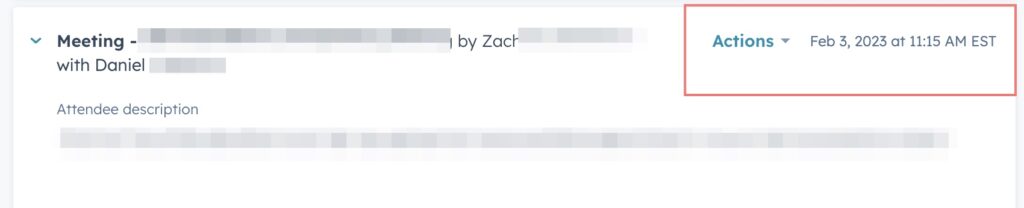
- Meeting Start Time – This is the time when the meeting is booked for. It is often confused with the activity created time. Use meeting start time for all reporting.
- Call and Meeting Types – You need to setup your company’s call and meeting types from the Hubspot settings panel. This is one of the most useful feature when trying to segment meeting based on teams or campaigns.
- Meeting Outcome – Meeting outcomes allow you to track whether your sales rep completed a demo or not. Although you can create custom outcomes, we recommend that you start using the default ones, and then build onto it, when you are proficient.
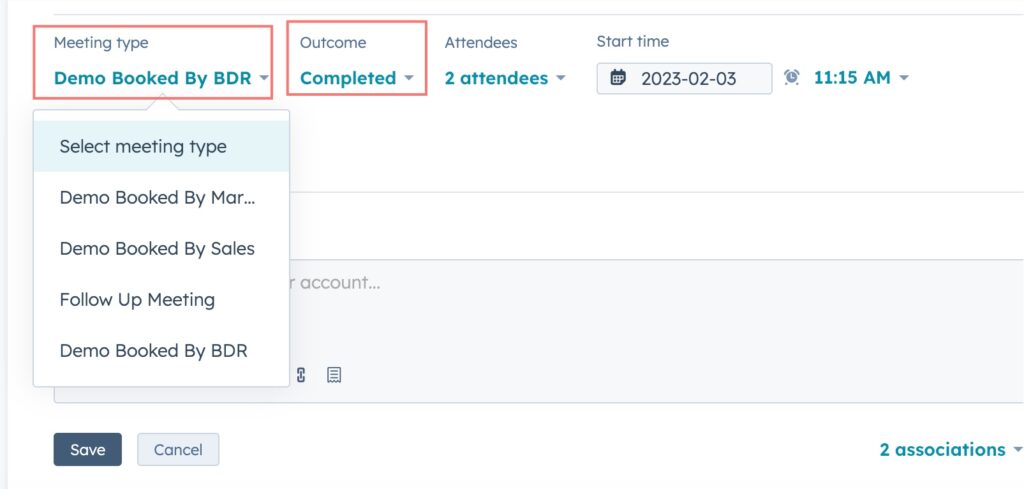
Setting Up The Right Call & Meeting Types in Hubspot Meetings
Now that you know the important elements that make up a Hubspot meeting let’s setup the right call and meeting types.
Use the list below (or modify accordingly):
- Demo Booked By Paid Marketing – Use this meeting type for any paid marketing campaign resulting in a demo booking
- Demo Booked By Organic Marketing – Any organic marketing demo bookings can use this meeting types.
- Demo Booked By SDR – If you have an SDR team and you want to track the total number of demos they are booking inside your organization one of the most efficient ways to achieve that is to create a dedicated calendar with this meeting type.
- Demo Booked By Cold Prospecting – A dedicated meeting type for tracking cold prospecting demo booking always helps.
- Demo Booked By Referral Program – Create this meeting type for all referral program demo bookings.
- Demo Booked By Sales Rep – This is the standard meeting type when a sales rep uses their personal calendar to book a demo.
- Demo Booked By Nurturing – You can use this meeting type for all nurture campaigns that leads to a demo. For example an email drip series that leads to a demo booking from an old lead. Use this meeting type for all of your emails to better track the show rate and conversion rate for this meeting type.
These meeting types will allow you to track the show up rate from each channel and better optimize
The Right Way Of Setting Up Hubspot Meetings For Individual Sales Reps
Personal Demo Booking Meeting – A Meeting Event that all sales rep in your company use to book demos inside Hubspot. Make sure that the call and meeting type for this event is set to “Demo booked by Sales Rep”.
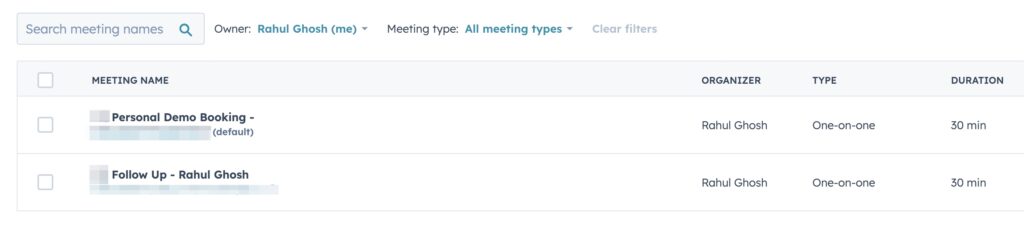
A Dedicated Meeting For Follow Up Calls – The reason why we recommend creating a dedicated follow up meeting is because you can run reports on follow up show up rate. This means creating another meeting event for the sales rep giving them a calendar that they only use when following up after the initial demo is complete. The meeting type for this should be named as “Follow Up Meeting”. Make sure that the meeting type is named separately than the general demo booking meeting type.

Meeting For Top Level Marketing Campaigns Feeding Sales Reps
Now that we have covered Hubspot meetings for sales reps, let’s do a quick walkthrough of how to setup meetings for your main marketing calendar that can be associated to any campaign.
In order to improve showup rates on demo booked I strongly recommend you build custom notifications and SMS reminders before the meeting. You can easily do that by building a workflow and using the trigger as “date of last meeting booked in the meetings tool” is less than 1 day from now.

Create a report showcasing all of the meetings booked by the marketing and use the meeting type as the prime identifier to separate it from the ones booked by sales. In the next segment I will show you some of the reports you should pull now that you have your Hubspot meetings setup within your organization.
Building Out The Hubspot Meeting Type Reports For Your Sales Team
The Hubspot meeting type reports will allow your sales leadership to have a clear understanding of the sales team and how they can be improved every single day.
Here are the reports you want to build for your sales team in Hubspot.
Report 1: Total Demo Booked
Total demos booked for the day with the breakdown of sales rep. This will allow you to quickly spot sales rep who are not sufficiently booked and prioritize newer leads towards them.
Report 2: Demo Show Based on Meeting Types/Campaign Types
Demo Show Up Ratio – Create a report based on meeting outcomes to get the demo show rate in Hubspot. For the visualization use the donut. This is extremely important to find out how much talkative your sales reps are doing every day. It should also be created on a per campaign or meeting type basis so that we can create
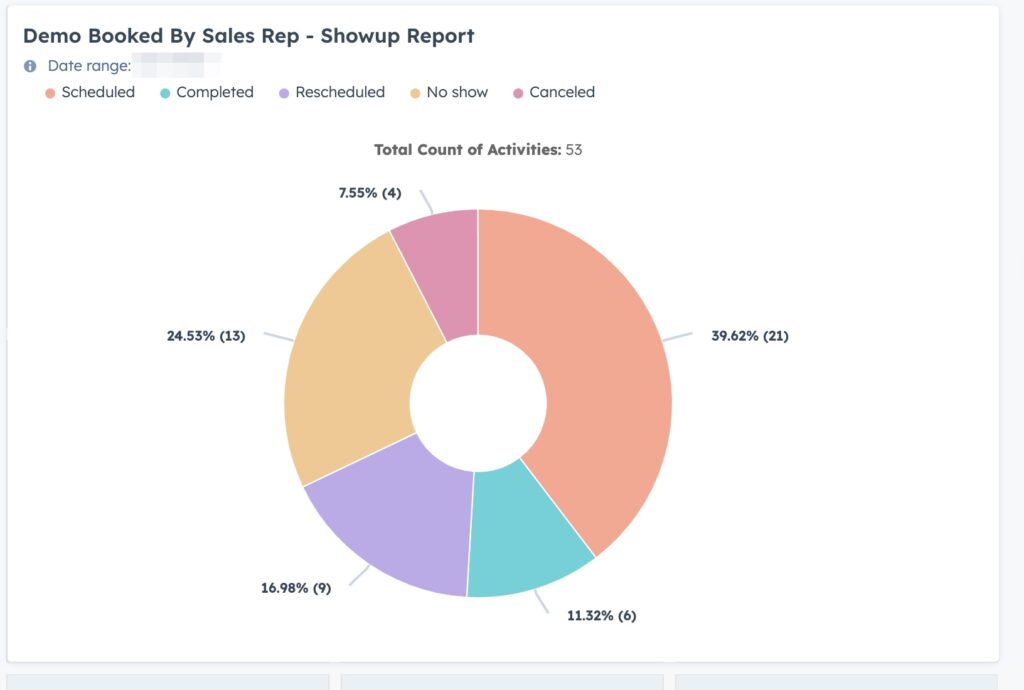
Report 3: Demo Complete To Deals Won Based on Each Rep(Close Rate on Demos)
Finally, the most important report is the demo complete to deals closed won. You can generate the numbers side by side and do a quick calculation. For the demo complete take the date range from “Meeting Start Time”. For the date range of Deals Won take the date range as “Close Date”
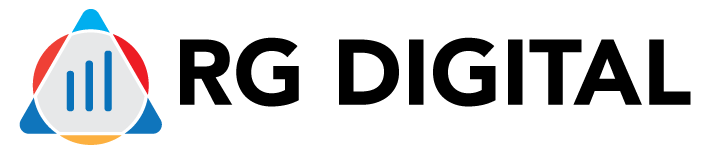

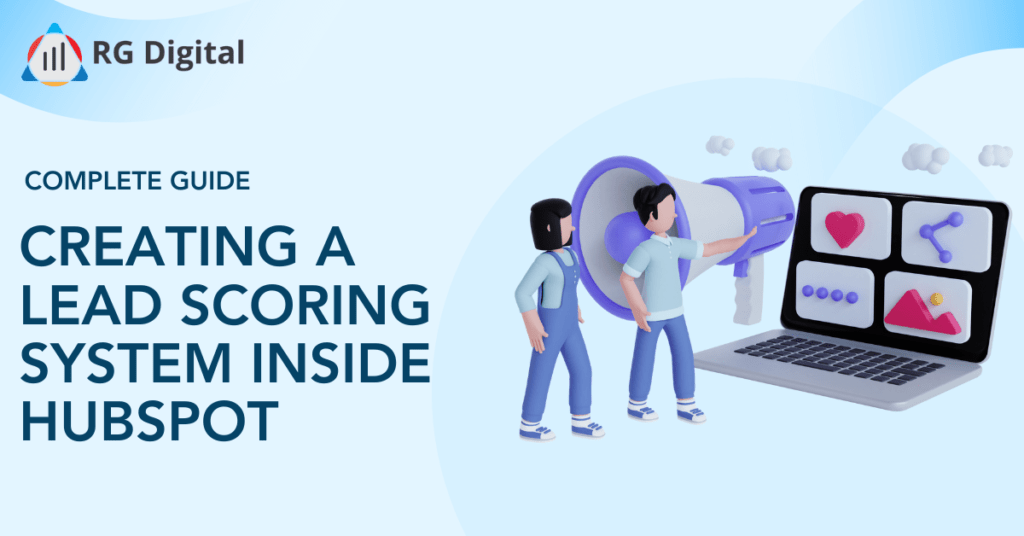



0 Comments