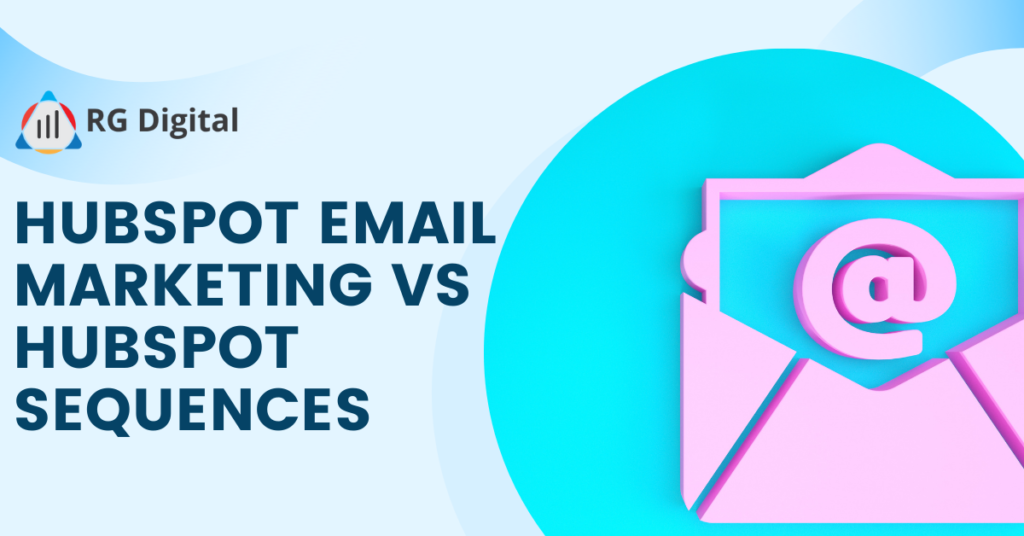
Hubspot Marketing Emails Vs Sequences – When To Use Them For Business Communication.
The Hubspot ecosystem allows you to communicate via email using 2 primary channels:
- Hubspot Marketing Emails
- Hubspot Sequences
Things get a little complicated when companies cannot figure out which channel to use to communicate with prospects and clients.
In this tutorial we will create a framework that will allow any growing business to select the right method of email communications between the two option.
When I talk to marketing leaders they are often confused as to why use sequences that hardly has any brand control on how the email looks. I hope by the end of this post you will have a clear picture between these two email communication products built inside Hubspot and which one to use for your next campaign.
Before we begin, it’s important to outline email marketing & sequences under the proper Hubspot hubs.
Hubspot Hubs & How They Play A Role In Email Communication
There are a few hubs in Hubspot. Most companies go with a combination of sales and marketing. Some companies may even use Hubspot for their customer success management. Let’s outline the hubs Hubspot currently offer to their customer. Each hub has different tiers called Starter, Professional and Enterprise.
- Marketing Hub
- Sales Hub
- Service Hub
- CMS Hubs
- Operations Hub
Marketing emails can be used as part of starter marketing hub. If you want to create a email drip series then you need to upgrade to Marketing Hub Pro or higher.
Sequences can be used if your company has sales hub pro or higher.
Another important feature to note is that if you truly want to automate personalized sequence based outreach using workflow you need to upgrade to sales Hub enterprise to use this feature.
When to use Hubspot Marketing Emails?
Hubspot Marketing emails for company level announcements and communication
One of the most common use case for using the marketing email editor is when you want to send out company level announcement to clients or prospects.
There are two types of rich HTML emails that you can create in Hubpsot:
- A one time marketing blast
- An automated email that you want to send on behalf of the company as part of an email drip series
Marketing blasts are fairly straight forward. It involves using the high HTML email editor to create a branded email, use a bunch of personalization tools to make the email more productive and send it to a list of contacts.
5 Pro Tips When Using Hubspot’s Rich Email Creator
- Make sure that you are tagging the email to an actual campaign inside Hubspot. In that way it’s very easy to get a campaign level view of how everything is going on including the email blast.
- Use personalization fields whenever applicable in order to personalize the content of your email.
- Make sure you are using some sort of personalization on the subject line as well.
- Always A/B test different versions the email copy or subject to gauge the open rate and engagement rate.
- Use smart rules to personalize automated emails in the drip series. Currently you can only use smart rules based on contact list membership a well as contact lifecycle stages.
Hubspot Marketing Emails Comes With Granular Reporting
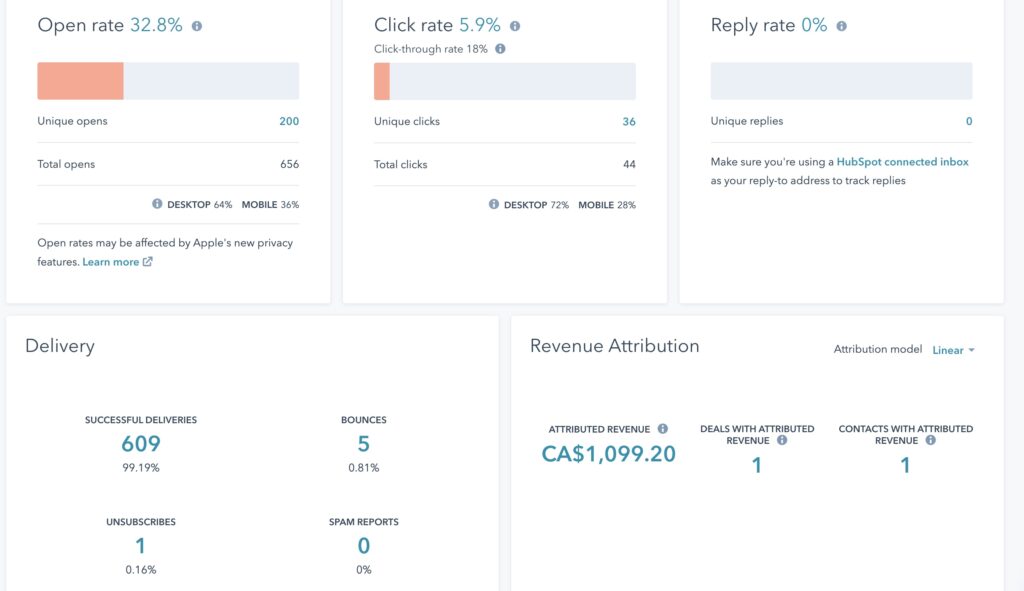
Another important topic to keep in mind is that if you send out an email using the rich HTML email client in Hubspot you will get access to some standard reporting built inside Hubspot. These reports show you metrics like open rate, click through rate as well as what percentage of people clicked which parts of your email.
If you setup revenue attribution properly inside your Hubspot ecosystem, marketing emails can also show you how much revenue it has generated or contributed.
Hubspot email marketing inside marketing hub also gives you an important tool called health. The health tab gives you a bird’s eye view of the overall health of your email as well as how different campaigns are affecting the email health. This feature can be a game changer when used properly to improve delivery rate.
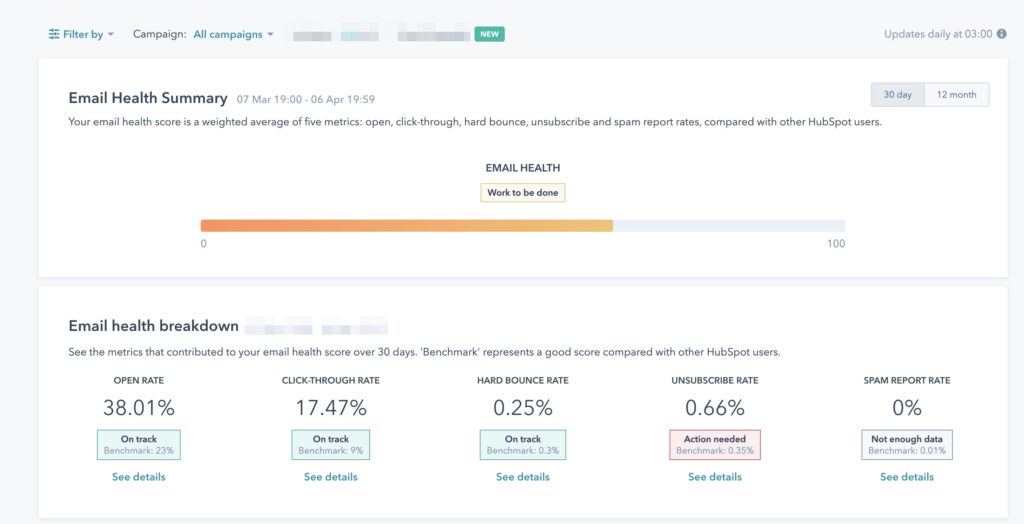
When To Use Email Sequences Instead of Marketing Emails In Hubspot?
Email sequences are a little different and the use case of them revolves mostly around sales outreach and personalization.
When you are using email sequences it’s like sending a personal email from your own email account.
Unlike email marketing which uses a central address to send a blast, sequences simply talk with your email service provider and send emails on your behalf without you having to write it.
The advantage of email sequences is that since you are sending a personalized email to someone else, the open rates are quite higher. This is because emails sent via sequences from Hubspot always ends up in the primary inbox of the prospect.
Sequences can often bypass spam filters as the email client things someone has sent a written email to them instead of a generic blast.
From the prospect’s perspective they will not be able to tell if you are using sequences or simply wrote a personalized email when they open it.
In Hubspot you can create a sequence of multiple emails with pre-set intervals between them. However a sequence gets terminated if one of the two things happen:
- someone books a calendar meeting using your Hubspot meetings link in any of the sequence step
- someone replies back to your email
As soon as any of the these two things happen the sequence stops immediately because it then requires a human being to take over and talk to the prospect.
Email sequences in Hubspot is the best way one can reignite a prospect or keep the communication flowing without any additional effort from a sales rep. Let’s take a look at some of the best practices when crafting email sequences in Hubspot.
Hubspot Email Sequence Best Practices To Maximize Impact
Now that you know how email sequences are different, let’s take a look at some of the best practices when it comes to using sequences effectively.
- Make sure that the email signature your sales reps are using on their Gmail or Outlook is also implemented under the profile inside Hubspot. When using sequences, it automatically adds the signature at the bottom.
- Always personalize sequences using the contact properties field. For example if you collect the information of their city – make sure that you add it in your email copy using the personalized tokens.
- There is a feature in the sequence settings that allows you to wait between a certain time to send the next email. Use it to control when you want to send the email for the next step.
- Always A/B test subject lines. You need to create another sequence for it, but it will give you the data as to which one has a better open rate.
- Trigger sequences based on prospect actions. This feature is only available in Sales Hub Enterprise. A great use case is to auto start an outreach sequence if someone fails to show up to a booked demo. You can couple it with text outreach as well using a 3rd party Hubspot app inside the same workflow.
- Remember that the goal of the sequence is to get a reaction from the prospect (good or bad) so that the sequence terminates and your sales team can take over the conversation.
Sequence Reporting Inside Hubspot
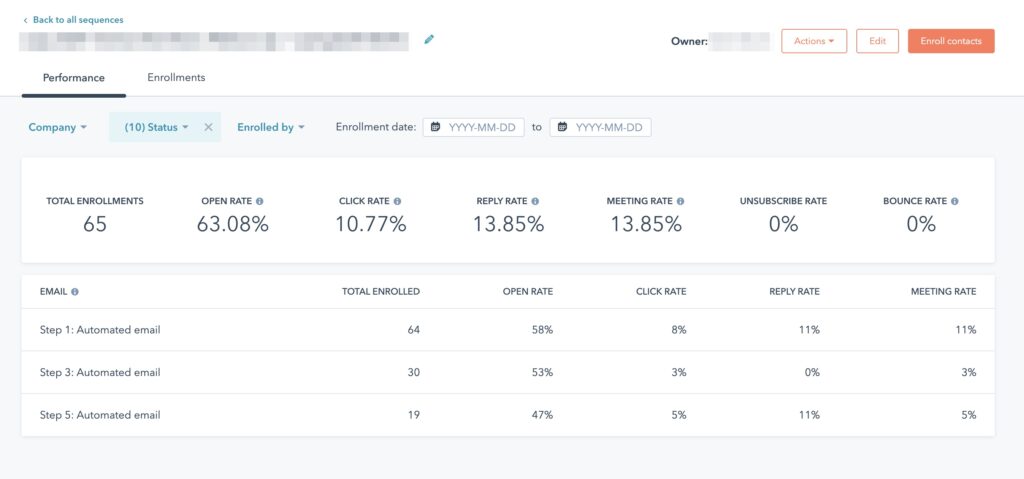
Hubspot reports on sequence reporting a little differently than their marketing email reports. For each of your sequences you will be able to see the total enrolments, open rates click rates as well as meeting booked rate.
The bounce rate give you a great indication towards your list quality.
We have often seen that sequences sent from a brand new email created under our company domain often ends up in spam.
Protip: When deciding to start a sales prospecting sequence make sure you use emails that have been active for a while with some communications inside and outside your company for the best possible delivery rate to the primary inbox.
Finally you can also drill down in each individual sequence step to find out where you are getting the most engagement.
In Conclusion
We hope that this guide finally makes it clear when to use Hubspot sequences and how it’s different from the marketing email product that Hubspot offers.
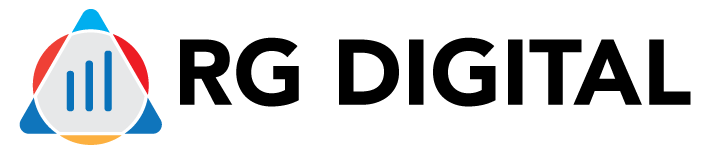

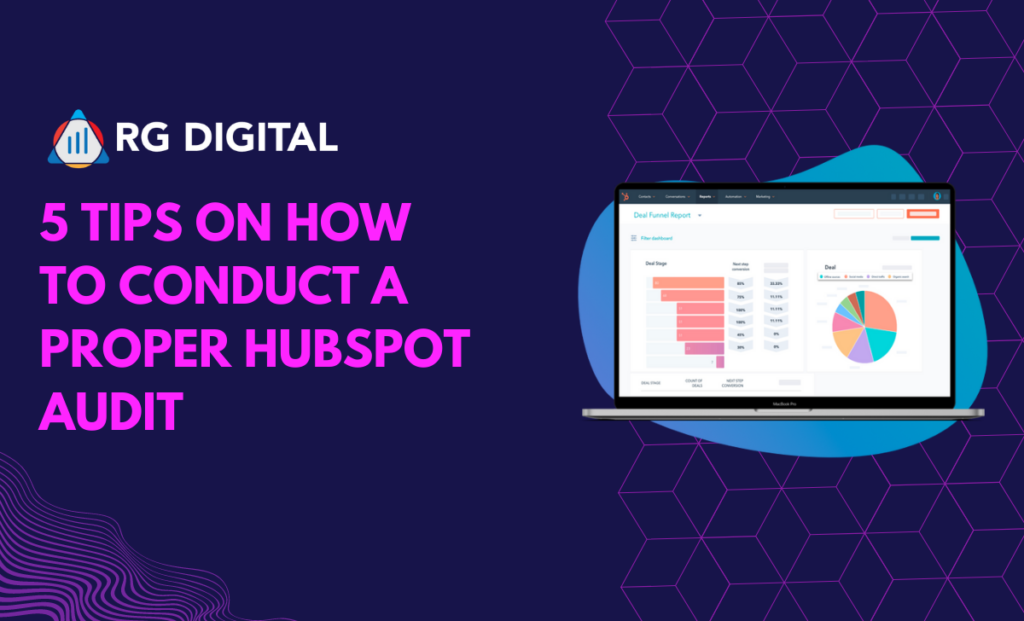
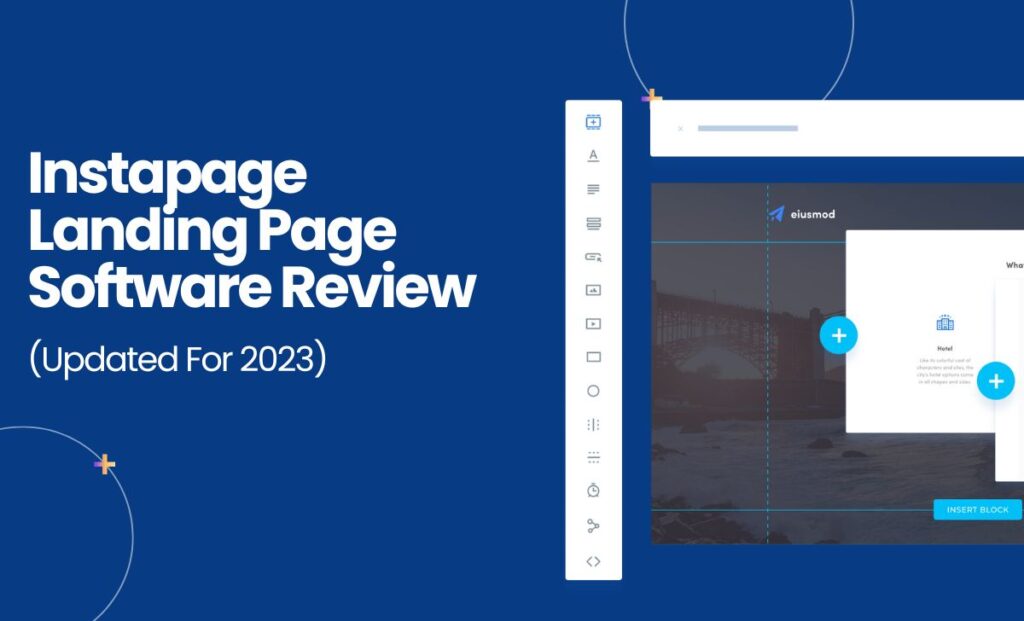

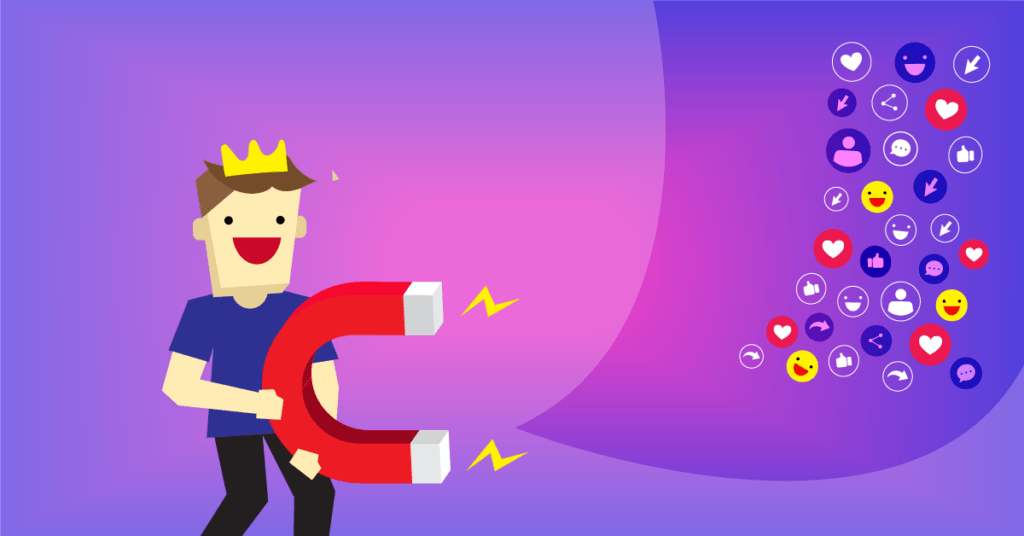
0 Comments